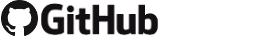Spring Stomp Server
Spring Stomp Server is only a Spring-Boot-Application with a very simple Websocket-Stomp Configurion as described by the Spring Boot Guide:
https://spring.io/guides/gs/messaging-stomp-websocket/
Basic Idea
For e2e tests with angular, a Mock-Websocket-Stomp server is needed to also automatically test the Websocket functionality.
The benefit to use Spring Stomp Server as mock websocket endpoint is:
- Easy to use, even without java knowledge
- Interoperability: works on linux, mac-os and windows the same way (only java 8 or higher is needed)
- It is the most realistic way if your real enpoint is a spring-boot application
“Spring Stomp Server” should never be used on a Production System! It is only designed to be used as simple Mock-Server for automatic tests.
Integration into an angular application
the usage can be summerized into two steps:
- download jar from the central Maven Repository
- start the application with “
java -jar” - custom config with System-Properties “
-D...” AND/OR by YAML “spring-stomp-server.yaml”
download jar from the central Maven Repository
The best way is, to use maven for downloading the artifact:
package.json:
"scripts": {
...
"stomp-server:download": "mvn org.apache.maven.plugins:maven-dependency-plugin:3.0.0:copy -Dartifact=net.brabenetz.app:spring-stomp-server:1.0.0 -DoutputDirectory=./target -Dmdep.stripVersion=true",
...
},
(Benefit for maven: maven has a local repository where the artifacts are cached. So download will only be done once for all your projects)
Alternative download with wget:
package.json:
"scripts": {
...
"stomp-server:download": "wget https://repo1.maven.org/maven2/net/brabenetz/app/spring-stomp-server/1.0.0/spring-stomp-server-1.0.0.jar -O ./target/spring-stomp-server.jar",
...
},
TIP: This step can be add as post install script:
package.json:
"scripts": {
"postinstall": "npm run stomp-server:download",
...
"stomp-server:download": "...",
...
},
This will execute automatically after “npm install”.
start the application with java -jar
package.json:
"scripts": {
...
"stomp-server": "java -jar ./target/spring-stomp-server.jar ",
...
},
With that, the Websocket endpoint will be ws:/localhost:8182/websocket
And the Stomp Config will listen on all destinations with the prefixes “/topic”, “/app”, “/user”.
For local development you can simply start the server in the background by “npm run stomp-server”.
For e2e tests, you can do it with the npm package ‘concurrently’:
package.json:
"scripts": {
...
"e2e": "concurrently -s first -k --names \"STOMP-SERVER,ANGULAR-CLI\" --prefix \"[{name}]\" \"npm run stomp-server\" \"npm run e2e:ng\"",
"e2e:ng": "ng e2e",
...
},
custom configuration
The preferd way to apply a custom config is by System-Properties “-D...” AND/OR by YAML “spring-stomp-server.yaml”.
(There are more ways, see: https://www.tutorialspoint.com/spring_boot/spring_boot_application_properties.htm )
If a property exists as SystemProperty AND in YAML, the SystemProperty wins.
A detailed description for the most relevant properties can be found in:
https://brabenetz.github.io/spring-stomp-server/archiv/latest/configuration.html
custom configuration with System-Properties
package.json:
"scripts": {
...
"stomp-server": "java -jar -Dserver.port=8182 -Dspring-stomp-server.destination-prefixes=/topic,/app,/user -Dspring-stomp-server.websocket-endpoints=/my-backend-app/websocket ./target/spring-stomp-server.jar ",
...
},
With that, the Websocket endpoint will be ws:/localhost:8182/my-backend-app/websocket
And the Stomp Config will listen on all destinations with the prefixes “/topic”, “/app”, “/user”.
custom configuration with spring-stomp-server.yaml
package.json:
"scripts": {
...
"stomp-server": "java -jar ./target/spring-stomp-server.jar ",
...
},
spring-stomp-server.yaml: (in same folder as package.json)
server.port: 8182 spring-stomp-server: websocket-endpoints: - "/my-backend-app/websocket" destination-prefixes: - "/topic" - "/app" - "/user"
With that, the Websocket endpoint will be ws:/localhost:8182/my-backend-app/websocket
And the Stomp Config will listen on all destinations with the prefixes “/topic”, “/app”, “/user”.
For More information about the configurations see JavaDoc: WebSocketConfigProperties.java