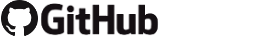Configuration
Default Configuration
new SecuredPropertiesConfig() is a valid Configuration with following default behaviors:
- secretFile default location: “%user_home%/.secret/securedProperties.key”
- autoCreateSecretKey If the secret key doesn’t exists, it will be created automatically
- allowedAlgorithm AES-256, AES-192, AES-128, DESede-168, DESede-128:
The first algorithm supported by the java-VM will be used to create the initial secret key.
Attention: the default JDK doesn’t support AES-256 and AES-192 without extension.
After generating the secretKey file, the algorithm cannot be changed anymore.
Custom Configuration
The following customizations are available:
private Config config = new SecuredPropertiesConfig()
.initDefault() // [1]
.init(ConfigInitializers.systemProperties()) // [2]
.withSecretFile(new File("./mySecret.key")) // [3]
.withSaltLength(0) // [4]
.withAllowedAlgorithm(SupportedAlgorithm.AES_256) // [5]
.addAllowedAlgorithm(SupportedAlgorithm.DESede_168) // [6]
.withAutoCreateSecretKey(false); // [7]
[1] initDefault():
Similar to Spring-Boot, Externalize your configuration so that you can work with the same application code in different environments.
- Application property Files ‘./application.properties’. If the File doesn’t exist, it will be ignored.
- Application property Files ‘./config/application.properties’. If the File doesn’t exist, it will be ignored.
- OS environment variables.
- Java System properties (System.getProperties()).
The last one has the highest priority and will overwrite properties before.
The Properties which can be configured can be found in ConfigKey.java.
The default prefix is “SECURED_PROPERTIES” and the keys must be configured formatted as:
- UPPER_CASE: Like “SECURED_PROPERTIES_SECRET_FILE” is used for OS environment variables.
- kebab-case: Like “secured-properties.secret-file” is used for System-Properties and Property-Files
[2] init(ConfigInitializer…):
The generic variant of initDefault().
Just put in the ConfigInitializers.java you want into it in the order you want.
Or implement yout own ConfigInitializer.java.
The last ConfigInitializer has the highest priority and will overwrite properties before.
[3] withSecretFile(File):
If no secret file path is configured in th eproperty file with key secretFilePropertyKey, then the defaultSecretFile will be used.
Without defaultSecretFile the default “%user_home%/.secret/securedProperties.key” will be used as secret file.
[4] withSaltLength(int)
The salt length defines the length of the randomly generated salt which will be added to the value before encryption. Default is 11, and a length of 0 will deactivate the salt. The salt makes sure that two properties with the same value doesn’t have the same encrypted value.