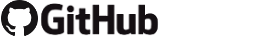Example Settings4j
An example how secured-properties can be used with Settings4j.
Description
The following steps are required to initialize settings4j:
- First get the decrypted password.
- Store the decrypted password into SystemProperties under the same key.
- create a PropertyFileConnector
- Add the PropertyFileConnector to the Settings4j-Repository after the SystemPropertyConnector.
- FINSHED: use Settings4j as usual.
In this example, the SystemProperties is only a working example to provide the decrypted password. Better would be to use a custom in-memory implementations of the Settings4j-Connector.
The Property File
The example property-file “TestProperties-Valid.properties”:
myTitle = My Test
mySecretPassword={buMkr+yZH9RclafjETtlSQ==}
The Java Code
The java code example:
// initialization
File secretKey = new File("src/test/data/secretFileExample.key");
File propertiesFile = new File("src/test/data/TestProperties-Valid.properties");
// initialization - get decrypted value
SecuredPropertiesConfig config = new SecuredPropertiesConfig().withSecretFile(secretKey).initDefault();
// initialization - auto encrypt values in the property files:
SecuredProperties.encryptNonEncryptedValues(
config, propertiesFile, "mySecretPassword");
// initialization - get decrypted value
String myPassword = SecuredProperties.getSecretValue(
config, propertiesFile, "mySecretPassword");
// initialization - store plane-text-PW into System-Properties
System.setProperty("mySecretPassword", myPassword);
// initialization - add custom Settings4j PropertyFileConnector after existing SystemPropertyConnector
PropertyFileConnector myConnector = new PropertyFileConnector();
myConnector.setName("myCustomConfig");
myConnector.setPropertyFromPath(propertiesFile.toURI().toString());
Settings4j.getSettingsRepository().getSettings().addConnector(myConnector, afterLast(SystemPropertyConnector.class));
// somewhere in your application:
assertThat(Settings4j.getString("myTitle"), is("My Test")); // some value from PropertyFile
assertThat(Settings4j.getString("mySecretPassword"), is("test")); // decrypted Password from SystemProperties.
The complete code is in Settings4jExampleTest.java